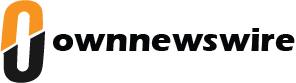If you are planning to go abroad and want your SBI credit card’s transaction details to be shared on an alternative mobile number, it is recommended to update your phone number by visiting sbicard.com.
Here, we share a step-by-step guide to explain how you can update your temporary mobile number linked to your SBI Card so that all transactions carried out via your credit card are shared there while you are travelling overseas.
A step-by-step guide: Update mobile number
1. First of all, you need to visit sbicard.com website and click on the ‘log in’ button.
2. Now, you need to enter the user ID and password.
3. Now you need to click ‘edit’.
4. Now you are supposed to enter the mobile number and the date till when you want the transaction details to be sent to this number.
5. Now you need to click generate one time password or OTP and enter the same when it is received on your registered mobile number and then click ‘confirm’.
6. The temporary mobile number will now be added and the transaction details will be shared on this.
Step-by-step guide: Pay bill online
1. First you need to enter sbicard.com, now you can click on ‘log in’ button
2. Enter sbicard.com, enter your user ID and password and click on ‘log in’
3. Click the ‘pay now’ button, read the disclaimer and click on ‘proceed’.
4. On the payment page, you can pay ‘total outstanding’, ‘minimum due’ or any other amount
5. Select the payment option and click on ‘pay now’. You will now be directed to the payment option that you have chosen.
6. Once the payment is made, the transaction reference number is displayed on the page.
Disclaimer: Mint has a tie-up with fintechs for providing credit, you will need to share your information if you apply. These tie-ups do not influence our editorial content. This article only intends to educate and spread awareness about credit needs like loans, credit cards and credit score. Mint does not promote or encourage taking credit as it comes with a set of risks such as high interest rates, hidden charges, etc. We advise investors to discuss with certified experts before taking any credit.