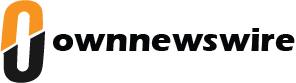Snapchat is stepping up its game with a brand-new feature that blends AI with Augmented Reality (AR) to create special video effects. Called AI Video Lenses, this latest addition is designed to bring Snaps to life with animated elements. But there is a catch—it is only available to Snapchat Platinum subscribers for now.
The company first teased these AI-powered video tools at the Snap Partner Summit last year, where they were limited to a handful of beta testers. Now, Snapchat is opening them up to a wider audience, giving more users the chance to experiment with these high-tech filters.
What’s new?
Snapchat is rolling out three AI Video Lenses. The first two, “Raccoon” and “Fox,” introduce cute animated animals into the Snap, making it look like they are moving around the user. The third, “Spring Flowers,” creates a dramatic zoom-out effect, revealing the person in the frame holding a vibrant bouquet of flowers.
And that is just the beginning. Snapchat has promised to add new AI Lenses every week, keeping things fresh and exciting for its premium users.
How to use them
If you are a Snapchat Platinum subscriber (Rs. 99 per month), you will find these Lenses at the front of your Lens carousel. You can also search for them by name within the app. To try them out, simply select a Lens and snap a video using either your front or rear camera.
One small thing to note: there might be a slight delay while the AI processes your video. But do not worry—you will not be stuck staring at a loading screen. You can keep using Snapchat while your video is being rendered in the background. Once it is ready, the AI-generated video will be saved to your Memories, and from there, you can share it with friends, post it to your Stories, or even feature it in Spotlight.
With these AI Video Lenses, Snapchat is making creative video content more fun and immersive than ever. And with fresh Lenses arriving weekly, there is plenty more to look forward to!