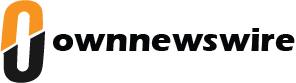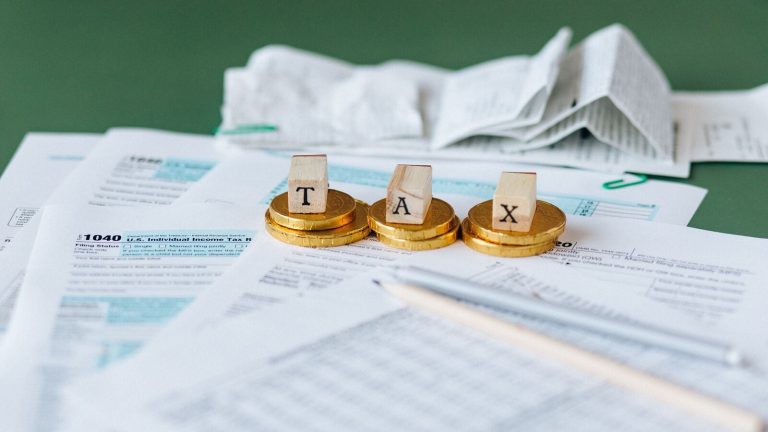If your total tax liability from income streams like interest, rent, capital gains and so on is more than ₹10,000 (after adjusting for tax deducted and credited at source – TDS and TCS) instead of paying the total tax due when filing your income tax return (ITR), you have to pay it in four instalments over the course of the year.
The due dates for these four instalments are 15 June, 15 September, 15 December and 15 March.
Also read: SIFs, a new asset class, allows investors to enhance returns, diversify risks
“The taxpayer is required to pay tax on a proportionate basis in these four instalments,” said Nitesh Buddhadev, founder of Nimit Consultancy. By the last due date, at least 90% of the total tax should be paid, or else penalties will be levied in the form of interest under sections 234B and 234C of the Income Tax Act.
Mint explains how to correctly make your final advance tax payment for the fiscal year.
How to calculate advance tax
The total amount you will pay as advance tax must be estimated at the start of the financial year and paid in four portions. Income streams can be fixed, like rent and interest, or variable, like capital gains and lottery winnings. For the latter, it may not be possible to estimate income in advance, so the tax is payable in the quarter in which the gains are earned.
This is crucial for those who plan to sell a property before 31 March. These taxpayers must calculate the approximate total income and pay tax on it before 15 March. Bhawna Kakkar, chartered accountant and founder, Kakkar & Company, Chartered Accountants said if the property is sold between 15 March and 31 March, advance tax must be paid by 31 March.
Also read: How much it costs to pursue a career in sports in India
Taxpayers should calculate the net advance tax payable on all types of income after deducting TDS, TCS and other eligible tax-saving deductions. Also include the relevant cess and surcharge, if applicable, while calculating your tax liability.
Sujit Bangar, founder of Taxbuddy.com, said taxpayers must be careful when calculating the final instalment to avoid a penalty under Section 234B. “Many taxpayers tend to forget a few one-time gains from selling gold, shares or property, and dividend receipts, and end up not paying advance tax on it,” he said.
What are the penalties?
Advance-tax defaults attract two separate penalties in the form of interest under sections 234B and 234C of the Income Tax Act (sections 424 and 425 in the new Income Tax Bill).
First, 1% monthly interest under Section 234C applies when the tax paid in a quarter is less than the mandated minimum limit. For instance, in the first quarter at least 15% of the total tax must be paid. Similarly, by the second due date (15 September) at least 45% must be paid. If the tax paid is below these limits, 1% monthly interest must be paid on the shortfall for three months. Note that penal interest applies to the cumulative shortfall if tax payments in successive months remain below the limits.
Second, 1% monthly interest kicks in under Section 234B if the total tax payable for the year, after deducting TDS and TCS, is not paid by the last due date – 15 March. At least 90% of the assessed tax should be paid by 31 March to avoid this penalty, which comes into effect from 1 April of the following financial year and accumulates until the ITR is filed and the tax is paid.
For instance, say your total tax liability for FY25 is ₹1 lakh, assuming there was no TDS. By 29 March, you pay ₹85,000 in advance tax. Since this is less than 90% of the total tax due, 1% interest will be charged on ₹15,000 from 1 April until you file your return.
Also read: How NPS schemes have fared versus benchmark indices
Kakkar said except for some senior citizens, advance tax must be paid by all assessees, including non-resident Indians (NRIs), if the tax payable is ₹10,000 or more. “Residents aged 60 years or more who do not have PGBP (profits and gains of business and profession) income don’t have to pay advance tax.” Even salaried individuals must pay advance tax on income other than salary.
Only taxpayers who have opted for presumptive taxation have some leeway on quarterly advance-tax deadlines. “While for all other taxpayers quarterly payment of advance tax is required, those who opt for presumptive taxation are required to pay only once, by 15 March. However, Section 234B interest penalty applies in this case as well if the tax paid is less than 90% of the amount due,” Kakkar added.
How to pay advance tax
You can pay advance tax in two ways. One involves logging into your account on the income tax portal and the other doesn’t.
How to pay by logging in
1. Login to your e-filing portal
2. On dashboard, click on E-file >> E-pay Tax
3. Click on ‘new payment’
4. Click on ‘proceed’ at the Income Tax option
5. Select:
- Assessment Year: 2025-26
- Type of payment: Advance tax (100)
- Fill in the amount and pay the tax.
6. Store the challan safely as you will need it when filing your return.
How to pay without logging in
This is slightly longer as you need to fill in more details. Here is a step-by-step guide:
1. Go to
2. Select ‘e-Pay Tax’ from the quick links
3. Enter your PAN/TAN and mobile number for OTP verification
4. Verify mobile number with OTP and click ‘continue’
5. Verify the details under ‘PAN/TAN’ and ‘Name’ and click ‘continue’
6. Select the appropriate payment – ‘Income Tax’
7. Select:
- Assessment year- 2025-26
- Type of payment: Advance tax (100)
- Fill in the amount (including cess and surcharge) and pay the tax
Payment options for net banking, debit card, pay at bank counter, RTGS/NEF and payment gateway are shown at checkout. If you wish to pay using a credit card or UPI, choose the ‘payment gateway’ option.
Also read | The silent surcharge: Pink tax and how it eats into women’s earnings