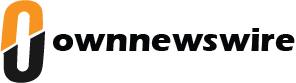Google has introduced a new feature for Google Drive that will allow users to access video transcripts, making it easier to navigate through content. The latest upgrade builds upon the automatic captions feature launched last year, enabling users to view and search transcripts within videos.
According to a Workspace blog post, the Mountain View-based technology giant has begun rolling out the feature to all Google Drive users. This enhancement aims to improve accessibility by allowing individuals to locate specific moments in a video more efficiently. By selecting a sentence in the transcript, the video will automatically jump to the corresponding timestamp, eliminating the need to manually scroll through footage.
How the Feature Works
When playing a video in Google Drive, users will now find an option to open a transcript panel on the right-hand side of the screen. The transcription appears with timestamps, breaking down speech into separate sentences. Additionally, a search function enables users to locate specific words or phrases instantly. Clicking on a sentence will prompt the video to skip to that exact moment, streamlining the process of finding relevant information.
To access the feature, users must first ensure that the video has automatic captions enabled. This can be confirmed by checking for the ‘CC’ button in the bottom right corner of the video player. By selecting the settings icon, a new ‘Transcript’ option will appear, allowing users to open the side panel.
This latest addition is set to enhance productivity for professionals and students alike, making video content more searchable and accessible within Google Drive.
Previously, while users could enable automatic captions, there was no way to separately view or search through them. The latest update addresses this limitation by displaying transcripts in a dedicated side panel, enhancing user experience by providing a structured breakdown of video content.