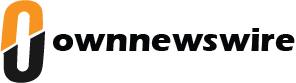For investors in India, maintaining a clean and accurate record of dividend income is crucial for proper financial planning and income tax compliance.
To meet the same expectations HDFC Securities provides multiple avenues through which dividend statements can be obtained. The objective of providing various platforms to investors for downloading dividend statements is to bring more transparency and ease in the entire process.
Here are step by step process for downloading the dividend statements from HDFC Securities:
Accessing dividend information through HDFC securities
HDFC Securities doesn’t provide a standalone dividend statement. The dividend details instead are integrated within the Consolidated Account Statement (CAS) and the Profit and Loss (P&L) statement.
Now, all these documents cumulatively provide a crisp and comprehensive insight into your investment activities, including the total dividends received in a particular financial year.
Method 1: Downloading the consolidated account statement
The CAS provides for a holistic view of your total holdings across mutual funds and depositories detailing transactions along with dividend credit information. To download your CAS:
- Visit the CAMS online portal: Navigate to the online portal of CAMS.
- Opt for investor services: Select the ‘Investor Services’ section.
- Request CAS to provide your dividend statement: Click on ‘CAS – CAMS, Karvy, FT, or SBFS’ tab to request for your consolidated dividend and mutual fund statement from the respective registrar.
- Submit the requested details: Enter your registered email address, mobile number and PAN for the verification process.
- Set a new password: Choose a password for the PDF statement.
- Receive your statement: Your consolidated account statement will be emailed to you. It will have the details of dividends and other transactions carried out by you throughout the financial year.
Note: Be careful with your email registration details. Ensure that your email is registered with your mutual fund manager to receive the CAS at the correct email address.
Method 2: Viewing dividend details in the profit & loss statement
To check your detailed account of trading activities including dividends you can refer to your P&L statement:
- Log in to HDFC Securities: Carefully enter your details on the HDFC Securities.
- Navigate to ‘Portfolio’: Select the ‘Portfolio’ option and select ‘Profit & Loss Statement’
- Choose parameters: Select the financial year, asset type (example equities) and period.
- Download the statement: Click on the export icon. This will help you in downloading the statement in your preferred format.
This statement will provide you a list of all the dividends received during the selected period by you. This document will come in handy when you are moving ahead with tax filing purposes.
Alternative method
Requesting for a dividend statement through HDFC mutual fund
If you’ve invested in mutual funds through HDFC, you can request a dividend statement directly:
- Visit the HDFC mutual fund’s request page: Go to the official website of HDFC Mutual fund and click on the request page. If in doubt, discuss with the concerned customer service executive.
- Enter your folio number details: Submit your folio number details and select the tab ‘Dividend Statement’.
- Select the method of delivery: You can opt to receive the statement either through mail or simply download it from the link and save.
Note: Ensure your contact details are up-to-date to receive the statement without issues.
Hence by following the above given simple steps you can download your dividend statement from HDFC Securities. This can go a long way in assisting you with your income tax filing and efficient financial planning and management.
Disclaimer: The information provided in this guide is intended for general informational purposes only. For personalised advice or specific queries related to your dividend statement, please consult HDFC Securities or a financial professional.