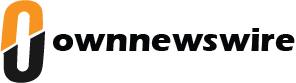It wasn’t so long ago that Google’s Gemini (formerly known as Bard) lagged behind rivals such as ChatGPT, Grok and Claude, not only in terms of features but also in terms of the efficiency of its AI models. However, all that has changed dramatically with the launch of Google’s latest model, Gemini 2.5 Pro, which is currently in an experimental phase but is still topping various benchmarks as one of the most powerful models available.
While Google had originally planned to make its Gemini 2.5 Pro model available only to the company’s paying customers, the tech giant later reversed course and released the latest experimental model to all users.
In case you didn’t know, Gemini could already connect with a suite of Google apps like YouTube, Gmail, and more. But with the earlier models, tasks requiring information from those apps weren’t always accurate—largely due to the model’s limitations.
That’s no longer the case. With Gemini 2.5 Pro, Google’s chatbot can now seamlessly transcribe and even translate videos directly from YouTube. In practice, this means that if you—like me—often don’t want to watch an entire video and prefer skipping to a specific part, Gemini’s minute-by-minute transcript makes that super easy. Let’s take a look at the step by step guide.
How to generate transcripts of YouTube videos using Gemini?
While Gemini 2.5 Pro is already available on the Gemini app or website, to generate detailed transcripts of YouTube videos, one will have to navigate to Google AI Studio.
1) Open Google AI Studio by navigating to this link here
2) You will be greeted with a page like this. Make sure that the model is selected as Gemini 2.5 Pro
3) Click on the ‘+’ icon on the right of the chat window and select YouTube Video.
4) Add your desired YouTube video and click on the add to prompt option
5) Now, ask Gemini to ‘Transcribe the video’ and the chatbot will get started.
6) Do not worry if you see a three dot sign, it means that Gemini is working on your query. This process usually takes a few minutes to complete.
7) One Gemini is done, you should be able to see a minute by minute narration of the whole video. In case you need to translate this text in a different language that is also possible by asking Gemini to ‘Translate the text in ___ language”.
The good thing is that Gemini 2.5 Pro, like DeepSeek R1, has a detailed chain of thought, which means you can easily see what the chatbot is thinking as it tries to generate the transcript.
However, be aware that Gemini, like every other AI chatbot on the market, is prone to hallucination – making up things that aren’t true. So if you are going to use this transcript for official purposes, it is recommended that you first check the required portion for any inadvertent errors.