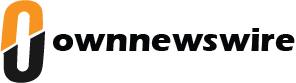Income Tax: As a taxpayer, you can use the e-pay functionality on the e-filing portal to make a payment to the income tax department. This is a user-friendly feature to clear your dues via any of these routes: net banking, debit card, over the counter, NEFT/RTGS or payment gateway. Here, we describe the step-by-step process to use e-pay to clear dues towards income tax.
E-pay dues: A step-by-step guide
Step I: First, go to the income tax e-filing portal at this link and click the ‘e-pay tax’ link under Quick Links on the left-hand corner.
Step II: When the link opens, you need to enter your PAN twice in the given spaces and your mobile number linked to Aadhaar.
Step III: The system will send a 6-digit OTP, which you need to enter. Once the OTP is approved, it will take you to the next page.
Step IV. Here, the PAN and the taxpayer’s name will be shown in redacted format. You can now proceed to the next page.
Step V. On the next page, you will be given the option to make a payment for one of the four purposes: Income Tax, demand payment as regular assessment tax, equalisation levy/ STT/CTT, and fee/other payments.
Step VI. Now you will have to select the financial year and the ‘head’ under which you will have to make payment from the drop-down menu.
Step VII: You need to enter the tax amount in the box. Once you enter it, it will take you to the payment option page.
Step VIII: At the payment option page, you will choose the bank and the method through which you plan to make the payment, whether it is net banking, debit card, NEFT, RTGS, etc. Most prominent banks are linked to this functionality. These include Axis Bank, HDFC Bank, ICICI Bank, Kotak Mahindra, PNB, SBI, DCB Bank, among others.
Step IX: Once you select the bank, you will be shown the preview, which has all the details you selected in the previous steps, including the category of tax payment, subcategory, financial year, bank name and payment mode.
Step X: Finally, you click on ‘pay now’ to make the payment.
Visit here for personal finance updates.