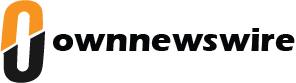iOS 19 is expected to be a major redesign of the platform, and many sources suggest it will be the biggest overhaul since iOS 7—which was, believe it or not, more than a decade ago. Apple’s own branding for WWDC hints at this, with translucent design elements subtly present in the visuals. And that’s got us thinking…What changes could Apple eventually bring beyond just aesthetics, including aesthetics, and functionality, that would help iOS 19 truly stand out?
We’ve laid out several points, and our wish list, of what we expect and hope to see from iOS 19. Of course, all of this is not guaranteed to come true, this is a wish list, after all, but if iOS 19 were to feature these ideas, it would be pretty exciting for Apple fans. Read on.
Translucency, But Everywhere
iOS 19 needs to feature more translucent elements. If you open Control Centre now, it’s translucent, the app that’s open in the background is visible through it. However, that isn’t the case when you open the notification centre, where the wallpaper shows through instead.
Apple needs to be more consistent with this translucent design language across the software, ideally, so it doesn’t feel visually disjointed. The same principle could apply to the Settings app, perhaps, not entirely sure how that would look, but it would certainly be interesting to see. More translucency throughout the UI is something we’d love. And fortunately, based on what we’ve seen so far in leaks, Apple does seem to be working in that direction. So this is a must-have in our books.
Custom Icons And More Customisation
With iOS 18, we finally got the ability to customise icons—you can now make them light, dark, or tint them in a particular shade. You can also choose between large or small icons. However, customisation is still limited to just that.
Ideally, we’d love to see full support for custom icons—something Android users have enjoyed for years now. The freedom to personalise your home screen in a more meaningful way would be a big win for iOS users.
A Better Cleanup Tool
Apple introduced its own take on Google’s Magic Eraser with Clean Up—an Apple Intelligence feature that’s meant to remove unwanted objects from photos. However, after months of testing, we’ve concluded that it’s nowhere near as good as what Google’s Magic Eraser or what Samsung’s tools can do.
Those alternatives use generative AI to intelligently fill in what would have been behind the removed object, often seamlessly. It would be great if Apple could significantly improve the Clean Up tool, especially as it’s one of the most frequently used features within Apple Intelligence.
Manual Camera Settings, Please
iPhone cameras are great—they’re among the most reliable smartphone cameras out there. You just point and shoot, and you get consistently good results, regardless of the lens.
But Apple still hasn’t given users manual control in the default Camera app. Yes, there’s the new Final Cut Camera app, which you can install separately to access manual controls, but that requires additional steps. Understandably, if you’re keen on pro controls, you can download a third-party app—but it’s still a hassle.
We’d love to see Apple redesign the built-in Camera app and offer manual camera settings by default, allowing professional users to get the most out of their iPhone cameras.