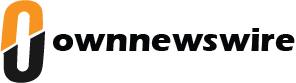After months of delay, Samsung’s latest One UI 7 update is finally here for older Galaxy devices including last year’s flagship Galaxy S24 lineup and the Galaxy Z Flip and Fold series. The new update which runs on Android 15 operating system brings with it a lot of new AI features and an overall design overhaul to make the UI feel smooth.
One UI 7 will start rolling out to eligible devices from today i.e. 7th April, with the update likely to hit the Galaxy S and Z series first before coming to other devices. Prior to the release of stable build of One UI 7, Samsung had also released a beta version in March.
How to download One UI 7 update?
In order to download the new One UI 7 update, go to the Settings options and click on Software Update followed by a click on Download and Install. If the update has been rolled out to your device, there should be an option to download it.
Pro tip: Make sure your phone has enough battery before installing the update also ensure that your phone is connected to a WiFi for faster downloads.
Eligible devices:
Galaxy S24, S24+, S24 Ultra
Galaxy S23, S23+, S23 Ultra
Galaxy Z Fold 6, Z Flip 6
Galaxy Z Fold 5, Z Flip 5
Galaxy Tab S10 and Tab S9 series
Older Samsung devices like Samsung’s Galaxy S22 series, Z Fold and Flip 3 series and Tab S8 lineup are also expected to get the new update in the not so distant future.
One UI 7 features:
1) AI features:
Much like Apple, Samsung is adding support for writing tools with One UI 7 which allows users the option to summarize content, check spellings and grammar and even format long notes into bullet points. Moreover, the Korean smartphone maker is also adding support for call transcripts in 20 languages, including English (India) and Hindi.
Additionally, ‘Audio Eraser’ provides a noise removal function, enabling users to isolate and eliminate unwanted sounds from videos.
A new feature can also be enabled from the settings panel to automatically record calls and transcript notes for future reference.
Samsung has also enhanced Google Gemini’s integration within One UI 7. Users can issue voice commands for specific tasks, such as finding pet-friendly restaurants nearby. However, as we have seen with the Samsung Galaxy A series releases recently, not all of the Samsung’s latest AI features are likely to make it to the older devices.
2) Redesigned home screen:
The new One UI 7 also includes a redesigned home screen, improved widgets, and an updated lock screen, enabling users to customise their devices more intuitively. The camera application has been overhauled with reorganised controls for a clearer layout. Pro video modes now include simplified manual settings and a new zoom control for smoother transitions during recordings.
3) Now Bar:
Samsung has added a new tool on the lock screen akin to Apple’s Dynamic Island, called Now Bar that allows users to access frequently used apps like interpretr, music player and stop watch without unlocking their device.
4) Improved UI:
Samsung has given a significant design overhaul to its UI with the latest update by adding new animations, redesigning icons and improving the app opening times, making the One UI 7 much more fluid and faster to the end user.
As part of the UI changes, Samsung has also added many customizations as well including the ability to match the colour of your wallpaper to the notification tray and homescreen icons along with the ability to completely reshuffle the lock screen.