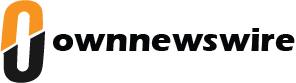The Jawaharlal Nehru Technological University Hyderabad (JNTUH) on Monday released the TS EAMCET 2025 answer key for the Engineering stream at 5:00 pm.
Candidates can check the answer key on the official website eapcet.tgche.ac.in.
Earlier between 2-4 May, candidates appeared for the Telangana State Engineering, Agriculture and Medical Common Entrance Test (TS EAMCET), now known as TS EAPCET. The Engineering stream candidates can download the preliminary answer key, question paper, and response sheet.
TS EAMCET 2025 response sheet and answer key: How to download
Step 1: Visit the official website: eapcet.tgche.ac.in
Step 2: Click on the link for “Master Question Paper with Key” or “Response Sheet”
Step 3: Enter your details
Step 5: Click ‘Submit’ to access and download your documents.
Apart from the answer key, the TS EAMCET also activated the objection facility, where candidates can challenge any discrepancies in the preliminary answer key until 7 May, 5:00 p.m.
Steps to raise objections:
Step 1: Open eapcet.tgche.ac.in
Step 2: Click on the option to raise objections
Step 3: Log in using EAPCET hall ticket number, registration Number, date of birth
Step 4: Identify the question(s) to challenge using the Master Question Paper
Step 5: Match the Question ID from your Response Sheet with the same ID in the Master Question Paper
Step 6: Upload valid proof in PDF or JPEG format
Step 7: Submit all objections at once
Step 8: Pay ₹500 per question
Step 9: Keep a copy of the payment receipt for reference
Steps to download objection payment receipt
Step 1: Open the official website
Step 2: Click on “Printout of the Objections”
Step 3: Enter your Payment Reference ID
Step 4: Submit and download the document