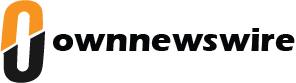In addition, BHIM’s UPI Circle feature continues to expand its use-cases for secure delegated payments. At the core of the app’s functioning is the Unified Payments Interface (UPI), a platform that facilitates money transfers between bank accounts.
Here’s a deeper look into the new BHIM features, how to use them and where users need to be cautious.
Split Expenses
The split expenses feature is a practical tool for friends, roommates or colleagues who often share payments. This feature is already live on some other UPI apps.
For a restaurant bill of ₹4,000 to be shared by four friends, instead of each one paying ₹1,000 separately, one person can pay the amount. The payer can then choose the Split Expenses option in the BHIM app, add the friends’ UPI IDs, and the app will automatically send them a request for ₹1,000 each. Once they accept the request, the amount gets credited directly to the payer’s bank account.
Only transactions made via BHIM UPI can be split, and those sharing the expense must be BHIM users or have UPI IDs. The feature works only for one-time splits – recurring shared expenses such as monthly rent must be done manually every time.
Family Mode
Family mode enables financial tasks to be shared among members. If the primary user is travelling overseas, the payment of electricity bills, DTH recharges, and Fastag top-ups can be assigned to the spouse or adult children using BHIM’s Family Mode.
The family members will get notifications when the bill is due, and the payments can be made from their bank accounts using BHIM.
“Family mode is designed to create a shared space within the app, allowing the primary user to assign specific tasks or payments to family members,” explained Lalitha Nataraj, MD and CEO of NPCI BHIM Services Ltd.
To use this feature, the primary member and the family members must have accounts on BHIM and their bank accounts linked. The family members are invited in the Family Mode section of the app. Once they accept the invite, bill payments or payment tasks can be assigned to them.
Bills can only be assigned after the initial biller is registered and a payment is created. Assigned members will then receive timely reminders, ensuring that important family expenses are managed.
Spend Analytics
With spend analytics, BHIM users can get a clear picture of their spending habits. The app can display a categorised summary of expenses such as groceries, utilities and shopping at the end of the month. This helps to identify areas where a user might be overspending.
“There have been many instances where people come to us and say that because of UPI payments, they no longer keep track of their expenses,” Nataraj pointed out. “The spend analytics feature solves this problem by categorising your payments and providing insights into where your money is going.”
This feature does not track card payments, cash spends, or payments made via other UPI apps such as PhonePe and Google Pay. Users cannot create custom categories. Transactions completed through the BHIM app will appear in the spend analytics report.
UPI Circle
In April, BHIM introduced the UPI Circle feature, which allows individuals to perform UPI transactions on behalf of someone else. This is especially useful for elderly parents who are the primary users of BHIM but not comfortable handling mobile apps. They can add trusted individuals as their secondary users and give them partial delegation to carry out transactions within certain limits and without needing to ask for real-time approvals every time.
For example, parents can delegate utility bill payments to their daughter. She can initiate and complete these transactions directly from the BHIM app without needing them to approve each payment separately.
However, the overall control remains with the parents, who can set transaction limits, monitor all payments in real time, and revoke access any time. This makes it extremely convenient for families where elderly parents want help managing payments but also want to retain oversight and security.
Both the primary and secondary users must be registered BHIM users, and delegation settings, such as daily transaction limits, must be configured when setting up UPI Circle. Partial delegation allows secondary users to make payments independently within agreed boundaries.
“UPI Circle on BHIM is more than just a feature – it’s a step towards a more inclusive and connected financial ecosystem. By offering a secure and flexible way to delegate financial responsibilities, UPI Circle enhances the way we share and manage our money,” Nataraj said.
Final thoughts
BHIM is evolving from a simple UPI payments app to a complete digital money management tool – whether it’s tracking your personal budget, helping your family manage bills, or securely assisting elderly parents with digital payments. The BHIM’s updates reflect an understanding of the needs of modern users.
However, users must follow the required conditions and remain aware of the limitations to get the best experience. As India continues its journey towards a cashless economy, innovations like these position BHIM as a key pillar of the country’s digital future.