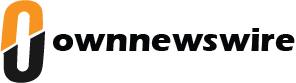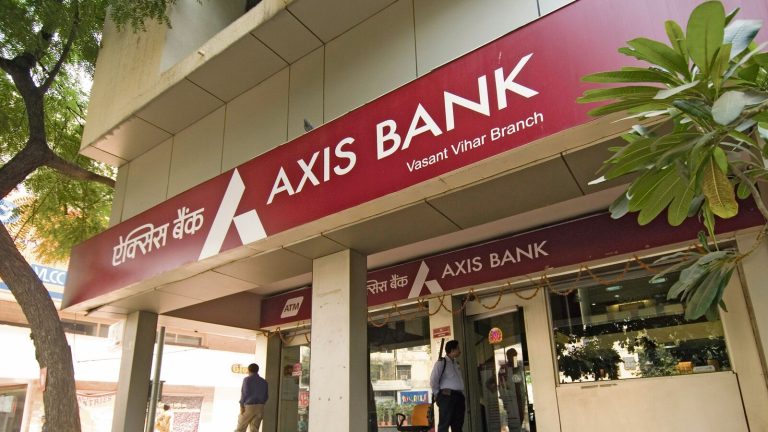Taxpayers are now preparing to file their income tax returns for the recently concluded financial year. To do so, it is imperative to have documents such as capital gains statements from brokers, along with other crucial documents like interest certificates from banks, salary slips from employers, Form 16, and more.
The significance of these documents lies in accurately reporting gains or losses from mutual funds, equities, and derivatives. The Axis Direct portal offers simple and streamlined methods to download these statements through its web portal and mobile application.
Let’s take a look at how investors using the Axis Direct platform as their broker can easily access their capital gains statement.
Obtaining the capital gains statements through the Axis Direct web portal
To check and retrieve your capital gains statement through the Axis Direct website:
- Log in to your Axis Direct account through the official website of the platform at:https://simplehai.axisdirect.in/
- Navigate to the ‘My Portfolio’ section and select ‘Reports’.
- Click on the ‘Capital Gain & Loss Statement’ tab option.
- Select the relevant financial years or mention a custom date range.
- Click the ‘Download’ option to get the statement in PDF or Excel format.
This particular statement provides a detailed breakdown of short-term, long-term, or speculative gains and losses. It also provides for indexed or non-indexed values.
For more details or to resolve issues, visit the official website of Axis Direct. You can also contact the customer support team of Axis Direct by following the instructions provided on their website.
Obtaining the capital gains statement through the Axis Direct Mobile App
Users who are fond of on-the-go access can download the official Axis Direct Android application through the Google Play Store, and Apple users can download the iOS application through the Apple App Store once the process of downloading is completed.
- Open the Axis Direct mobile application and log in with your credentials.
- Move towards the ‘Portfolio’ section.
- Opt for ‘Reports’ and then ‘Capital Gain & Loss Statement’
- Change dates and select the desired financial year.
- Tap on the ‘Download’ icon to save the statement.
The mobile application simply mirrors the functions of the official website, ensuring users can track their financial activities with ease.
How can you use Axis Direct smoothly and seamlessly?
Therefore, the Axis Direct platform can assist customers with better tax compliance and stock portfolio management.
Users can also access consolidated year-end statements, improved capital gains summaries, total dividends obtained in a financial year, etc., all in portable document format.
For any more updates, clarifications of doubts regarding your capital gain statements, visit the official website of Axis Direct and discuss your problems with the designated customer support team of the Axis Bank–backed brokerage firm.
What is the importance of timely statement access?
With the Income Tax Return (ITR) filing deadline set for July 31, 2025, it is crucial for investors to obtain and collect all relevant documents, such as capital gain statements, interest certificates from banks, loss carry statements, F&O statements, etc., to help facilitate the smooth filing of their tax returns.
Disclaimer: This article is for informational purposes only and does not constitute financial or tax advice. Please consult a certified tax consultant or a qualified advisor for personalised assistance.